The Indian government has launched its self registration cowin gov in, cowin portal, www cowin gov in, allowing you to register yourself for vaccination.
Moreover, the https cowin gov in cowin has their official app that you can download on your smartphone for cowin self-registration.
India is now fighting back against the Covid pandemic, thanks to technology and science, which prepared the Vaccine on time and gave us a chance to protect ourselves and our loved ones.
To make your job easy, I have published this article where I will walk you through the step-by-step process of how you can get vaccinated and the process of Cowin self registration.
Additionally, along with the vaccine registration process, I will help you with how you will get the vaccine certificate which is now mandatory while traveling.
So, let’s start the Cowin vaccine registration process without further delay.
Cowin Self registration cowin gov in
The first thing you have to get vaccinated is registering yourself for the vaccination at self registration cowin gov in. You need a mobile number which is required for the Cowin vaccine registration.
Once you visit the cowin portal, click on the registration/sign-in option. It will redirect you to the “ https://selfregistration.cowin.gov.in/,” and once you click on the Option, it will ask you for your mobile number.
Mention your Ten digits mobile number without any country code. Once done, it will send you an OTP on your given Phone number. You have to provide that OTP validates your phone number.
Once your phone number is validated on the next page, you have to provide all of your details like your name, Id proof details, age, sex and date of birth,
After filling in all of your details, it’s always recommended to recheck them, and once done, you have hit the submit button.
Once you submit all your information, you will get the successful registration confirmation message on your phone number.
Cowin vaccine registration latest updates
Recently, the Indian government has given the green signal to get vaccinated for pregnant women and teens aged 15 to 18 years.
So, if you have a person in your family with this age group, you can visit the nearest vaccination centre to get registered and get vaccinated.
As per the latest update, you have to Register and schedule your vaccination in advance. The Cowin self-registration will be done online through www cowin gov in OR AarogyaSetu OR UMANG platform.
Moreover, you can register one phone number and one ID proof against one person.
Recently, the Government of India has come up with a Precaution dose better known as a Booster dose.
Citizens in the 60+ age group who has successfully taken their second dose and the period is more than 39 weeks from dose two can take this Precaution dose that provides them more immunity and protection from the deadly Covid virus.
The Precaution dose is available from 10th January 2022 on almost every camp where the Government runs their Vacinatation centre.
However, this Precaution dose is only for senior citizens who have previously taken the Covaxin or Covishield. So, If the patient has taken some other vaccine except Covaxin or Covishield, you have to consult the doctor before getting vaccinated.
The Indian Government has recently added one more feature where he/she can link their passports to Co-WIN issued certificates with a few steps. It is beneficial to travel to foreign countries for business trips or holidays.
To link your passports to Co-WIN-issued certificates, you have to log in to the Cowin app/website. Once you log in to your account, you will get an option called Raise an Issue on the right-hand side.
You have to click on the option and enter your passport number and details. Once you provide all of your details, your Passport is successfully linked with the Co-WIN issued certificates.”
How can I do cowin gov in registration Online?
Here is the Cowin gov in registration process that you can follow to register yourself or your loved ones for the vaccine registration.
The first step of the Cowin gov in the registration process is to visit the official www. cowin.gov.in website, where you have to register yourself for vaccination.
Step 1: Visit https://www.cowin.gov.in/
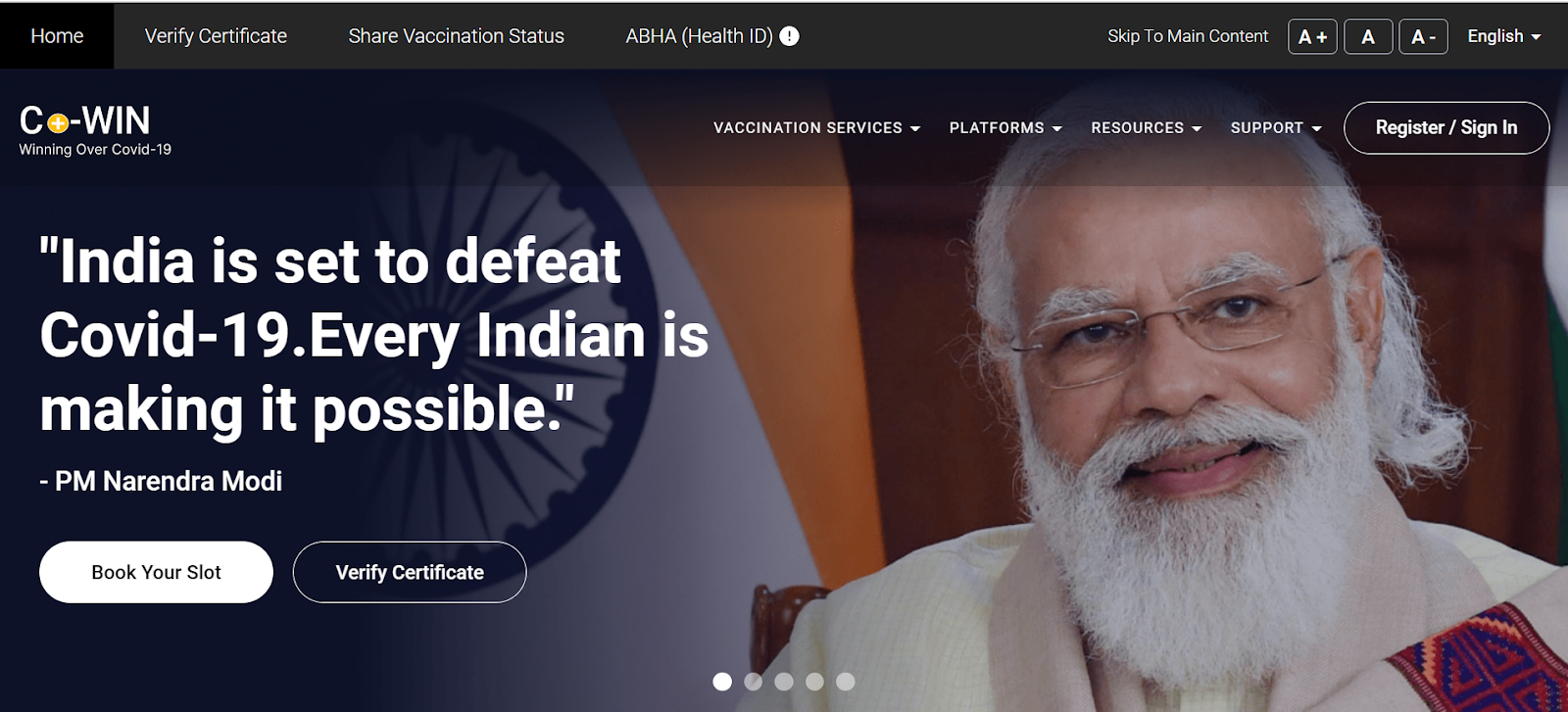
Once you visit the https cowin gov in cowin, click on the Register/Sign-in option. You can see the Option on the right-hand side of the below Image.
Step 2: Once you click on the Register/Sign-in, the next option is to enter your phone number. I have attached an image for your easiness.
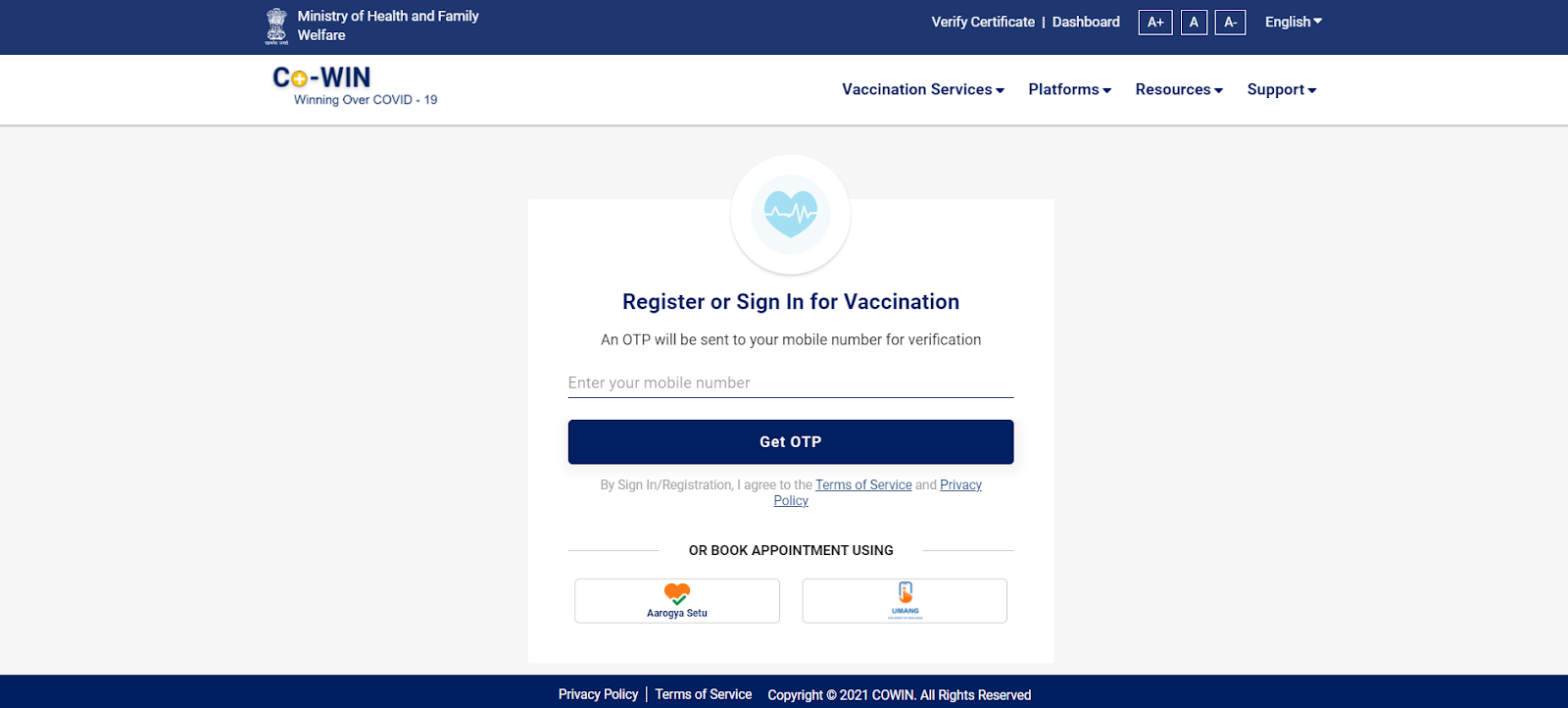
Step 3: You have to enter the OTP sent on your mobile number in step three.
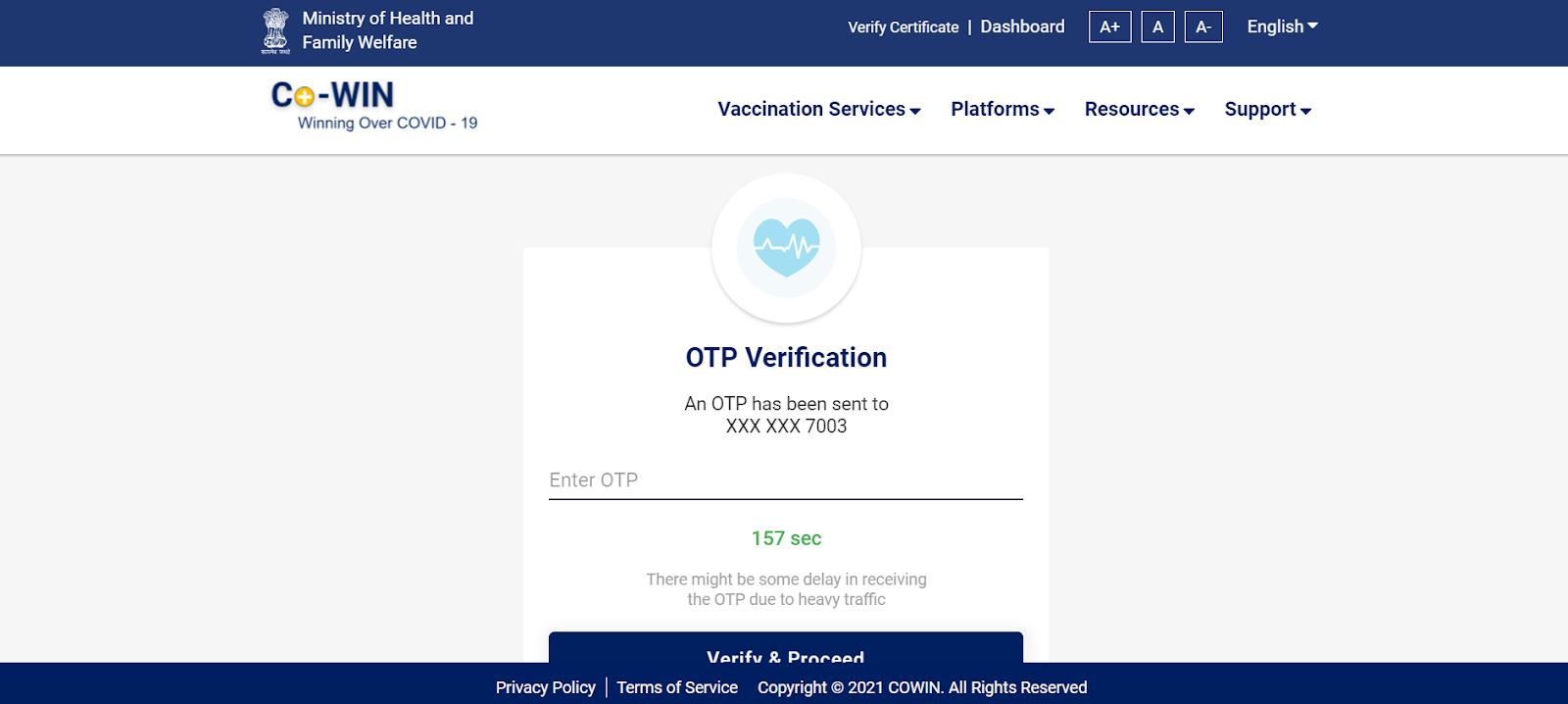
Step 4: In the next step of Cowin gov in registration, you have to enter all of your details shown in the below Image.
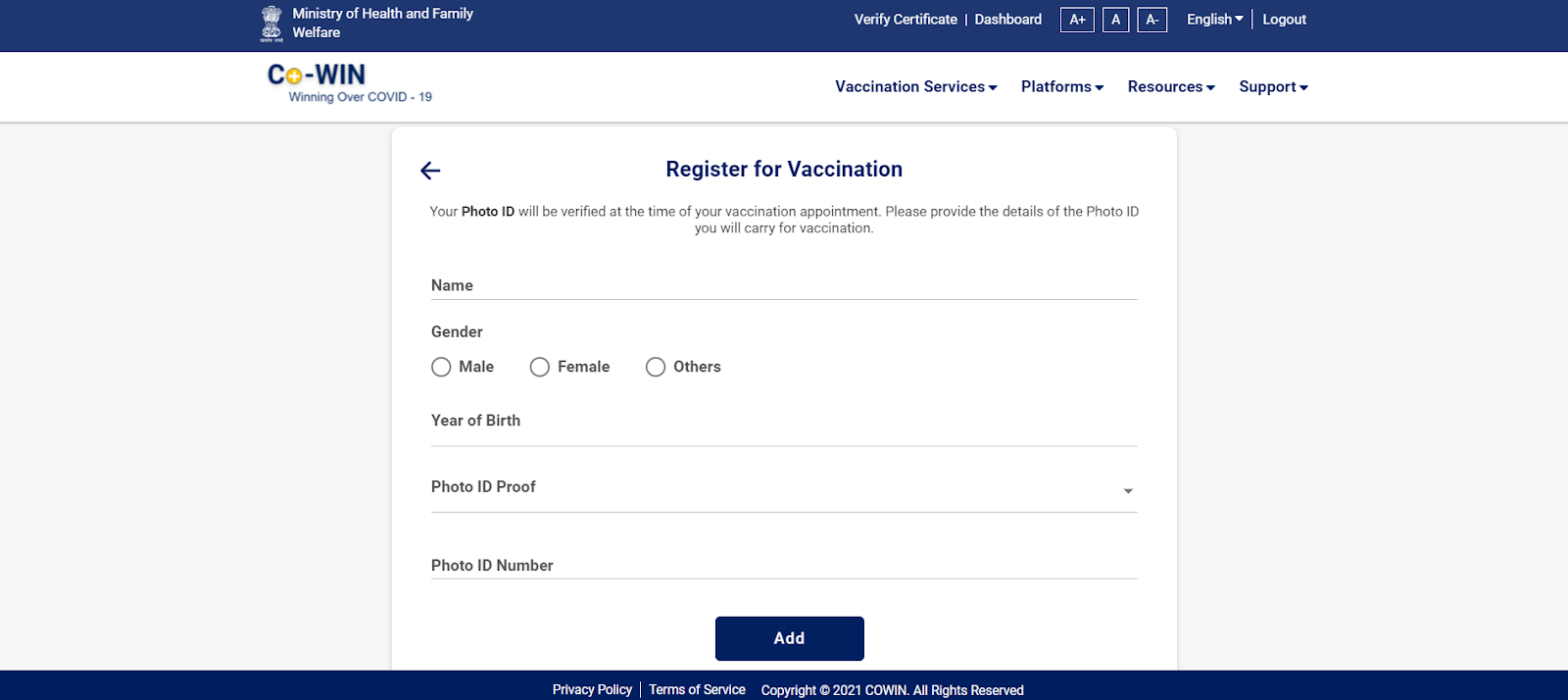
Step5: Search for the nearby vaccination centre once you have added your details on the next Option.
To do so, you can search by entering your area Pincode or entering your district name. I have attached an image for your easiness.
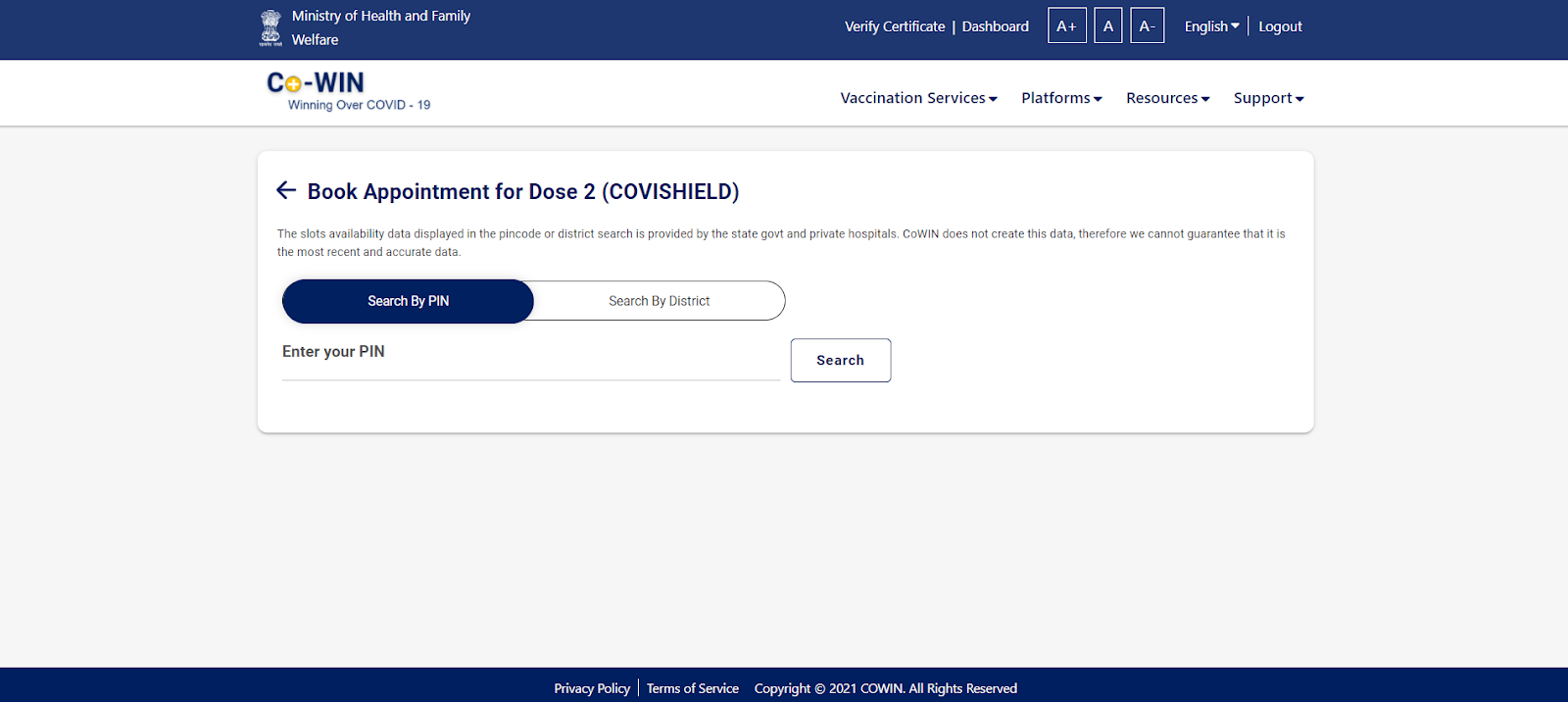
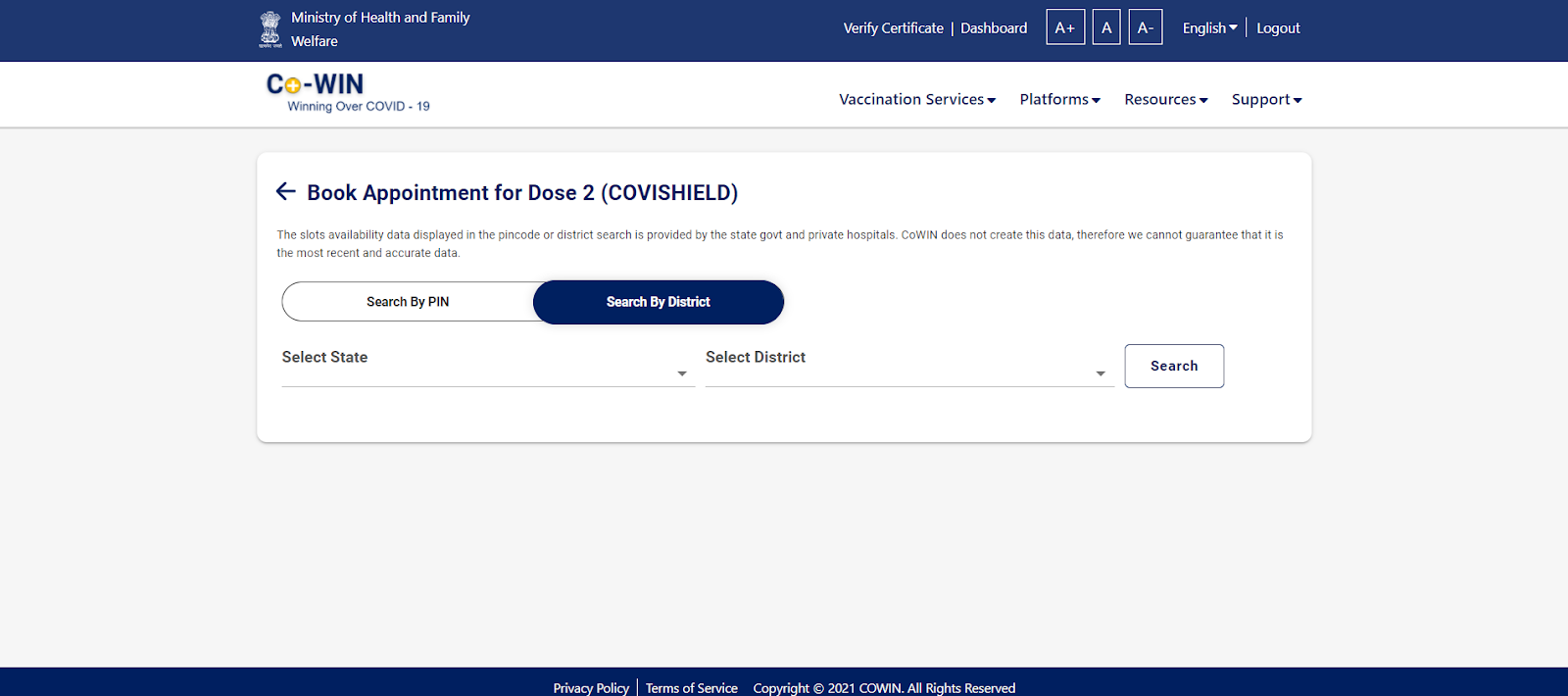
Step6: Here, I have entered by area pin code to show how it works. So as you can see, post entering my area Pincode, it shows me my nearby vaccination centre.
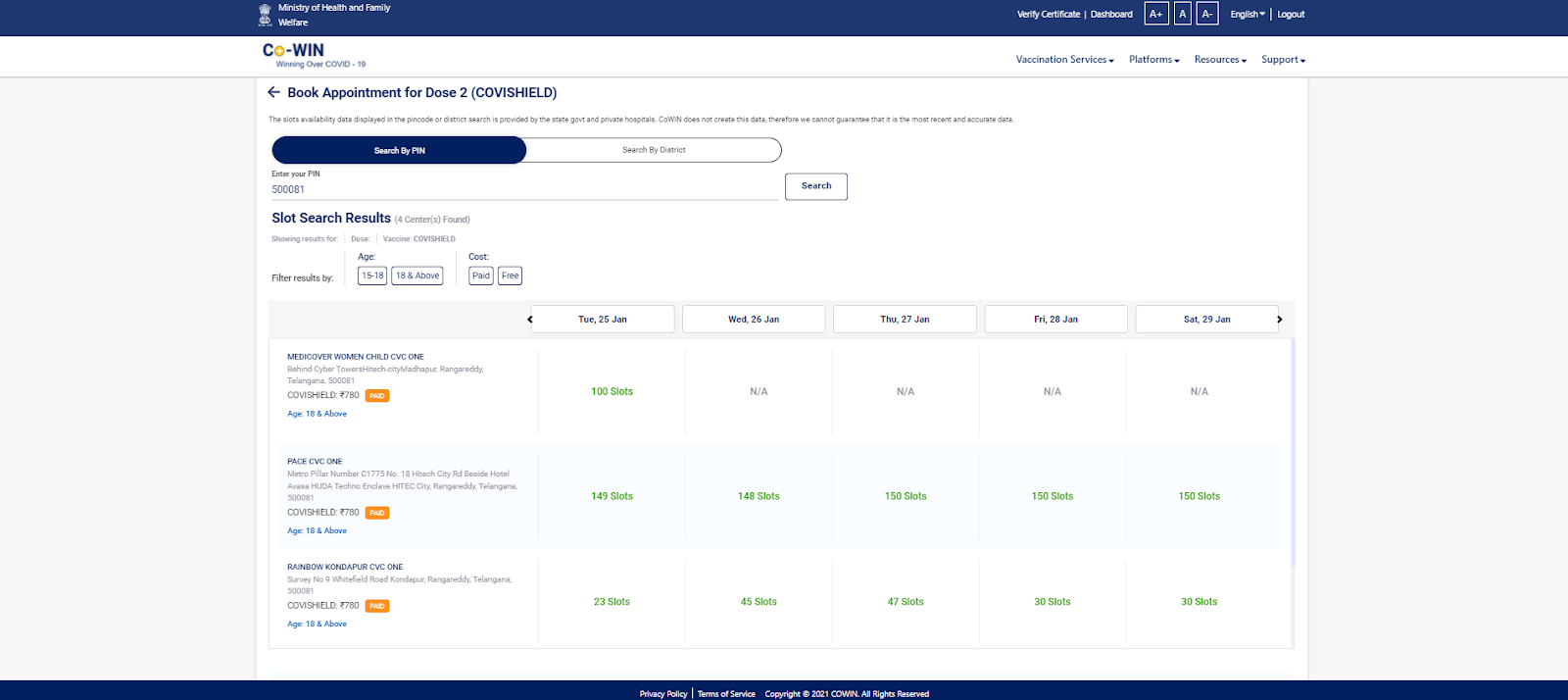
Step7: In the next step of self-registration cowin gov in , you have to select your slot timing when you are willing to visit the nearest vaccination location. Once you click on the vaccination centre name and slot, you must confirm your slot.
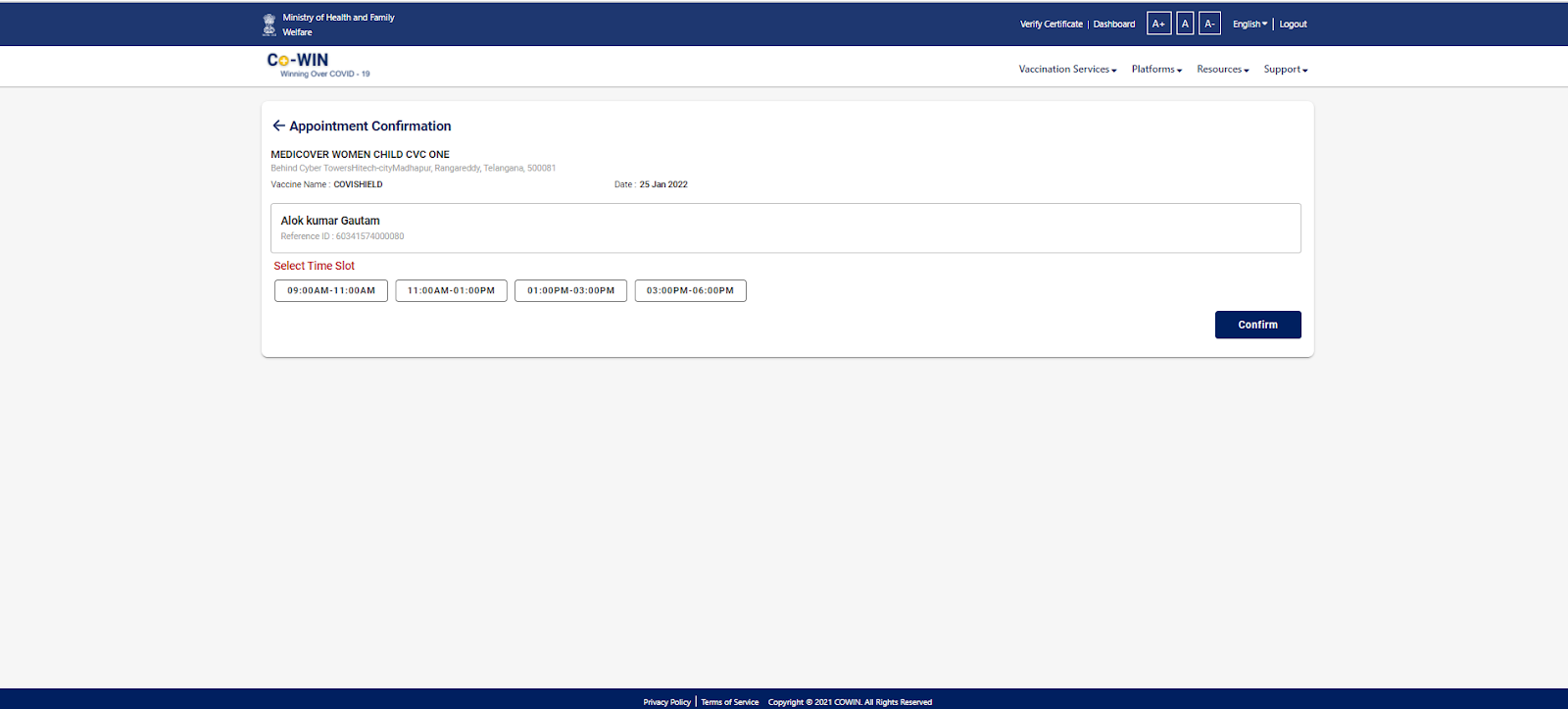
Post hitting the confirm button, your Cowin gov in registration process is completed, and your slot is also booked.
Moreover, you will get a confirmation email and SMS on your registered phone number and email id.
Check also –
Cowin gov in certificate download Online
Cowin certificate download by mobile number -I hope you have done with the registration process till now. Once you get vaccinated, the next step is to cowin certificate download, which is now mandatory if you travel to another state.
To download your certificate, you can visit the self registration cowin gov in the website or the Aroygasetu app and post entering your phone number, and validate it with the OPT.
Once verification is completed next page, you will get all of your details and the Option to cowin certificate download.
I have attached the image for you, but I have hidden a few details. However, you will get all your information on the page.
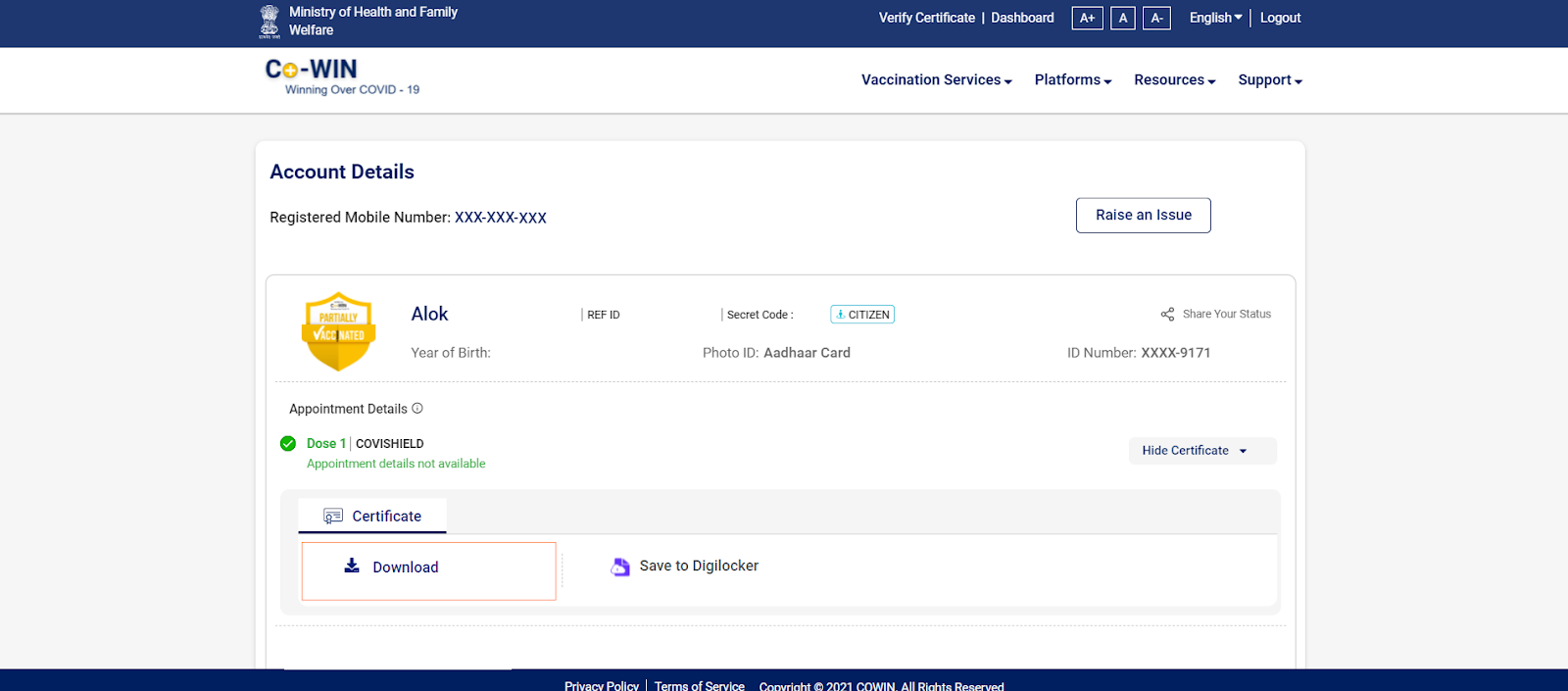
Once you download the Coronavirus Vaccination Certificate, you can use them while traveling or if anywhere required, and you can show them also.
Cowin gov in is more than what you think.
Yes, you read it right. The Cowin gov in-app is limited to vaccine registration or downloading the Coronavirus Vaccination Certificate. You can also do a few more things directly from the app.
Here are a few more activities you can do from the Cowin gov in-app.
Certificate Corrections: As the name only suggests, this option allows you to correct the details that are not appropriately captured, such as your name, age, or date of birth.
Report Unknown Member: This option allows you to report for an Unknown member who did not belong to your family or a known one. So, if you find any unknown person on the list, you can remove them directly from the application.
Transfer Member To New Number: This option allows you to transfer the already added person in your list to a different phone number.
So, for example, you and one of your cousin has registered for the vaccination with the same number, and now, for some reason, he or you want to transfer his details from your account, then you can do it from this application.
Add Passport: As I have already told you in the above section, you can link your Passport with the vaccination certificate. It is mandatory if you are planning to travel to foreign countries.
Merge Certificates: This option is vice versa for Transfer membership, whereas, with the earlier option, you can transfer the membership to a new number. This option allows you to merge other users’ details to your phone number.”
Frequently asked questions:
Here I have listed a few of the frequently asked questions that you might ask.
You can use www. cowin.gov.in, which is the official website of the Indian government, to download the vaccine certificate, or you can you the Aryoga setu application.
You can do it with the same application. You have to enter your mobile number and verify it with the OTP, and by entering the area details, you can book your slot for vaccination.
You will get the vaccine certificate only after getting vaccinated. The download link will be sent to your registered phone number, or you can visit the app and manually download it.
There are multiple vaccines available in India: Covaxin, Covishield, Johnson & Johnson, Moderna, Novavax, Sputnik V, Zydus Cadila. However, the most prevalent Vaccine used in India is Covaxin and Covishield.
Covishield is one of the most given vaccines in India in compression to covaxin.
Final Verdicts:
We are yet not ultimately come out of this pandemic, and I request you to please get vaccinated and suggest you’re loved once to get vaccinated. It is not only to keep you safe from the virus but also to assure your safety against it.
I hope you now have a clear idea of completing your Cowin vaccine registration process. If you have any questions, please ask in the comment section. We love to answer.
| BangaloreBest Home | Click Here |
| Cowin Website | Click Here |